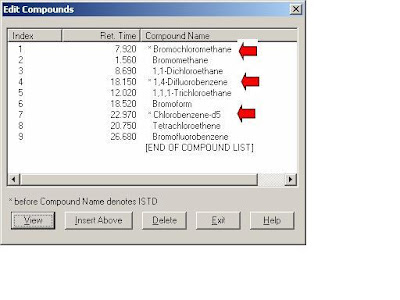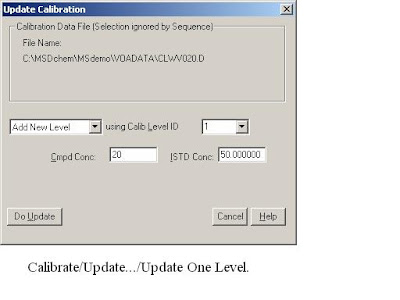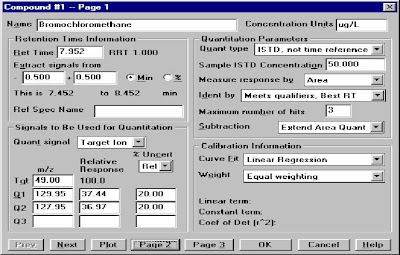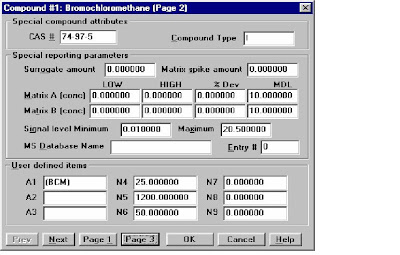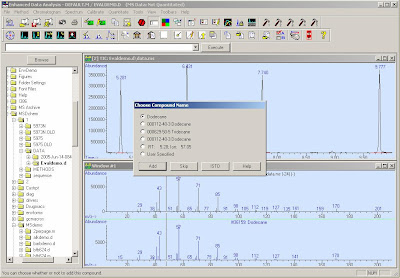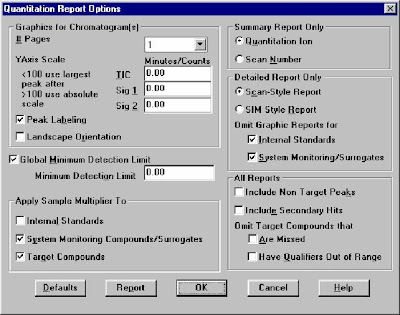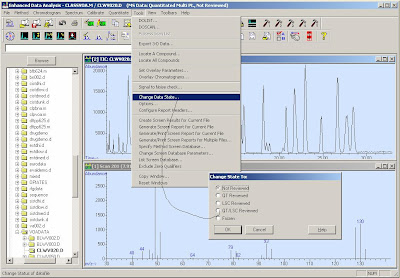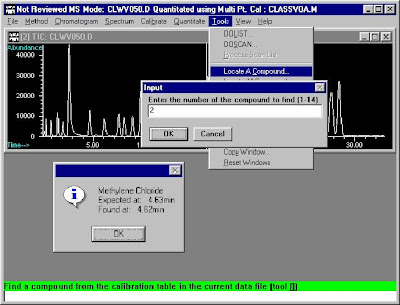Quantitative Analysis
Just like the LC-MS ChemStation Software, also need establish a new calibration table:-> calibration /Setup calibration database. (Here are four Quantitative Methods : AREA%,NORM%, ESTD, ISTD.) The different betw GC and GC-MS is that: Need to Qualtilative before Quantitative Analysis.Load the Method and signals, Select->the Calibrate/Set Up Quantitation
 Quantitation Database Globals:Type the Calibration Title, Default Multiplier, Default Sample Concentration, Reference Window/Non-Reference Window, Reference window for Internal STD,Correlation Window(For Scan: 0.05, For SIM:0.025)
Quantitation Database Globals:Type the Calibration Title, Default Multiplier, Default Sample Concentration, Reference Window/Non-Reference Window, Reference window for Internal STD,Correlation Window(For Scan: 0.05, For SIM:0.025)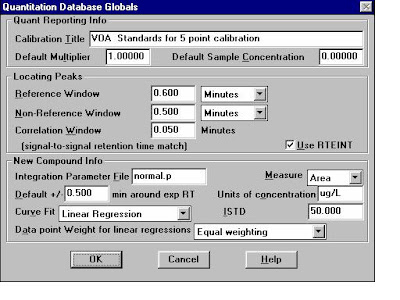
 Double click the Right button, type the chemical name. If it's a internal STD, Select the Internal icon. Move the “+” to select the targeted ions,click the Left/Right button at the same time. DO NOt forget "Save".
Double click the Right button, type the chemical name. If it's a internal STD, Select the Internal icon. Move the “+” to select the targeted ions,click the Left/Right button at the same time. DO NOt forget "Save".