GC-MSD Start & Turn Off (1, 2) Click the “BootP” icon on the desktop and CAG Bootp Server”
(1, 2) Click the “BootP” icon on the desktop and CAG Bootp Server” (3, 4) Double click the “Instrument # 1” to access the GC-MS startup. Now the MSD is not under Vacuum.
(3, 4) Double click the “Instrument # 1” to access the GC-MS startup. Now the MSD is not under Vacuum.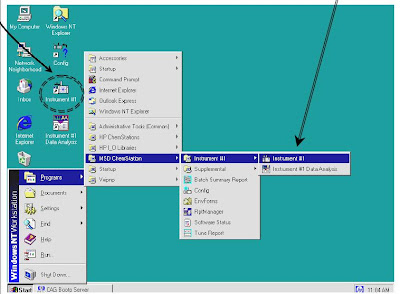
 (5) To view and go to Diagnostics/Vacuum Control ->Vacuum to select Pump Down up to 10-5 - 10-6 torr. ( will put another poster about how to check the leak in the GC-MSD next blog)
(5) To view and go to Diagnostics/Vacuum Control ->Vacuum to select Pump Down up to 10-5 - 10-6 torr. ( will put another poster about how to check the leak in the GC-MSD next blog) ( 6) ow to turn off the GC-MSD? Instrument Control -> View ->Diagnostics/Vaccum Control . Wait until Vent cycle,close the MSD Chemstation, CAG Bootp Server software.
( 6) ow to turn off the GC-MSD? Instrument Control -> View ->Diagnostics/Vaccum Control . Wait until Vent cycle,close the MSD Chemstation, CAG Bootp Server software.  Thanks for the Agilent Technologies, Inc.
Thanks for the Agilent Technologies, Inc.
 (1, 2) Click the “BootP” icon on the desktop and CAG Bootp Server”
(1, 2) Click the “BootP” icon on the desktop and CAG Bootp Server” (3, 4) Double click the “Instrument # 1” to access the GC-MS startup. Now the MSD is not under Vacuum.
(3, 4) Double click the “Instrument # 1” to access the GC-MS startup. Now the MSD is not under Vacuum.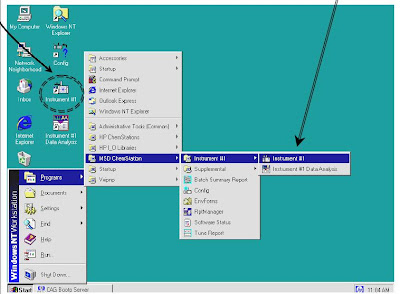
 (5) To view and go to Diagnostics/Vacuum Control ->Vacuum to select Pump Down up to 10-5 - 10-6 torr. ( will put another poster about how to check the leak in the GC-MSD next blog)
(5) To view and go to Diagnostics/Vacuum Control ->Vacuum to select Pump Down up to 10-5 - 10-6 torr. ( will put another poster about how to check the leak in the GC-MSD next blog) ( 6) ow to turn off the GC-MSD? Instrument Control -> View ->Diagnostics/Vaccum Control . Wait until Vent cycle,close the MSD Chemstation, CAG Bootp Server software.
( 6) ow to turn off the GC-MSD? Instrument Control -> View ->Diagnostics/Vaccum Control . Wait until Vent cycle,close the MSD Chemstation, CAG Bootp Server software.  Thanks for the Agilent Technologies, Inc.
Thanks for the Agilent Technologies, Inc.Note: In general, DO NOT need to turn off the GC-MSD unless you are sure will not use the instrument for several days. General, depends on the turbo pump tech, it takes 2-4 hours for theturn On the GC-MSD system, need 1 hour to turn off the instrument. Set up an “On-Hold” method to make sure instrument is standby to work next day. Call me if need some guild.