View, Search and Qualitative Analysis
Instrument/view/data analysis offline 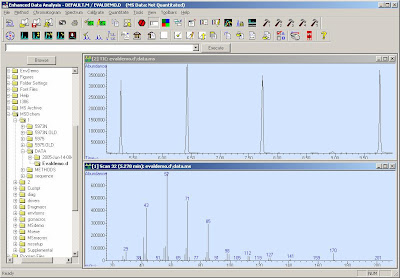 Navigation Button
Navigation Button Mouse functionality: Double Right Click -> Select the Mass Spectra in the selected Chromatogram or Searching the Mass Spectra Library. Drag the Right button -> selecting the average Mass. Drag the Left button ->Zoom In. Double Click Left -> Zoom Out. Double click R/L -> Make a note.
Mouse functionality: Double Right Click -> Select the Mass Spectra in the selected Chromatogram or Searching the Mass Spectra Library. Drag the Right button -> selecting the average Mass. Drag the Left button ->Zoom In. Double Click Left -> Zoom Out. Double click R/L -> Make a note.  File/Subtract Background(BSB)
File/Subtract Background(BSB) Edit Integrate Events
Edit Integrate Events
 Extract Ion Chronograms
Extract Ion Chronograms

 SIM / Sacn
SIM / Sacn view / review peak purity
view / review peak purity 
 Search Mass Spectra
Search Mass Spectra Search Strategy
Search Strategy results
results View/parametric retrieval : structures/ select structures database -> molstruc
View/parametric retrieval : structures/ select structures database -> molstruc
or DOSCAN -> Right click @ Molecular Ion -> Tools/process scan list
or tools/Signal to Noise check NIST MS Search or Tool -> Mass Spectrum Interpreter, tools -> isotope calculate.
NIST MS Search or Tool -> Mass Spectrum Interpreter, tools -> isotope calculate.
data analysis/spectrum/AMDIS: Automatic Mass spectral Deconvolution and Identification System

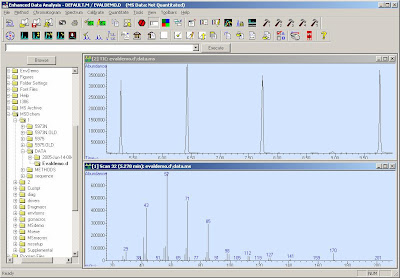 Navigation Button
Navigation Button Mouse functionality: Double Right Click -> Select the Mass Spectra in the selected Chromatogram or Searching the Mass Spectra Library. Drag the Right button -> selecting the average Mass. Drag the Left button ->Zoom In. Double Click Left -> Zoom Out. Double click R/L -> Make a note.
Mouse functionality: Double Right Click -> Select the Mass Spectra in the selected Chromatogram or Searching the Mass Spectra Library. Drag the Right button -> selecting the average Mass. Drag the Left button ->Zoom In. Double Click Left -> Zoom Out. Double click R/L -> Make a note.  File/Subtract Background(BSB)
File/Subtract Background(BSB) Edit Integrate Events
Edit Integrate Events
 Extract Ion Chronograms
Extract Ion Chronograms

 SIM / Sacn
SIM / Sacn view / review peak purity
view / review peak purity 
 Search Mass Spectra
Search Mass Spectra Search Strategy
Search Strategy results
results View/parametric retrieval : structures/ select structures database -> molstruc
View/parametric retrieval : structures/ select structures database -> molstruc or DOSCAN -> Right click @ Molecular Ion -> Tools/process scan list
or tools/Signal to Noise check
 NIST MS Search or Tool -> Mass Spectrum Interpreter, tools -> isotope calculate.
NIST MS Search or Tool -> Mass Spectrum Interpreter, tools -> isotope calculate.data analysis/spectrum/AMDIS: Automatic Mass spectral Deconvolution and Identification System
